PIWIGO Project Modules and Themes
Since Menalto Gallery 3 Project announced its hibernation/end-off-life, I switched to Piwigo’s Gallery engine. You can find more about valuation criteria and decision process here.
As long time user of G3 there is a history and baggage one have to carry with him. In my case the theme – GreyDragon – needed to be ported to Piwigo along with few modules/plugins. You can find information about them below.
GreyDragon Theme
This is a custom theme built from ground up, adding many extra options. Theme supports color packs and is based on Default theme for thumb styles. I have decided to not incorporate thumb packs into the theme and rely on plugin approach – see gdThumb plugin for more details.
Features
- Tested/designed for 1280×1024 screen resolution.
- For advanced features theme requires Additional Pages and Extended Description Plugins
- 20+ options to customize the theme provided via theme’s Admin page.
- Color Packs support. Included: slateblue, blackhawk and whitehawk
Theme is free to use under GPL.
Download
Installation
- Download and unpack package into Piwigo’s themes folder or obtain it using “Add a new theme”.
- Login as Admin into your Piwigo instance and navigate to Configuration\Themes to activate the theme and make it default
- It is advised to visit Admin section of the theme and review provided options at Admin\Appearance\Theme Options
Supported browsers: Edge, Chrome, Firefox 30+, Opera, Internet Explorer 7-11
Where to ask for support, report bugs and make feature requests?
Please post any requests here – forum.
Like it?
If you like the theme or any other work done for Piwigo and would like to give back, here are some ways you can support future development:
- Say few nice words on the forum, rank the theme,
- But more importantly – continue using it as I believe that user satisfaction is the best reward.
- If you feel my long evenings provided you with good or plugin, buy me a cup of coffee or two by contributing to my Coffee fund.
- Or if you are looking for some help, I do offer custom development for Piwigo, WordPress and anything else related to PHP, .Net C#
- Spread the word about my plug-in by writing about it on your blog, tweeting, digging, stumbling, etc.
- Use it, aknowledge my contribution by displaying copyright info
Donations (Thank you!)
You can donate to my coffee fund here.
Or you could send me an Amazon gift card (and I can buy a surprise for my wife encouraging her to allow continuing my involvement with the project). You will need my contact email address.
Full list of themes and modules for Piwigo
Thank you, and I hope my work makes your gallery better and more popular!
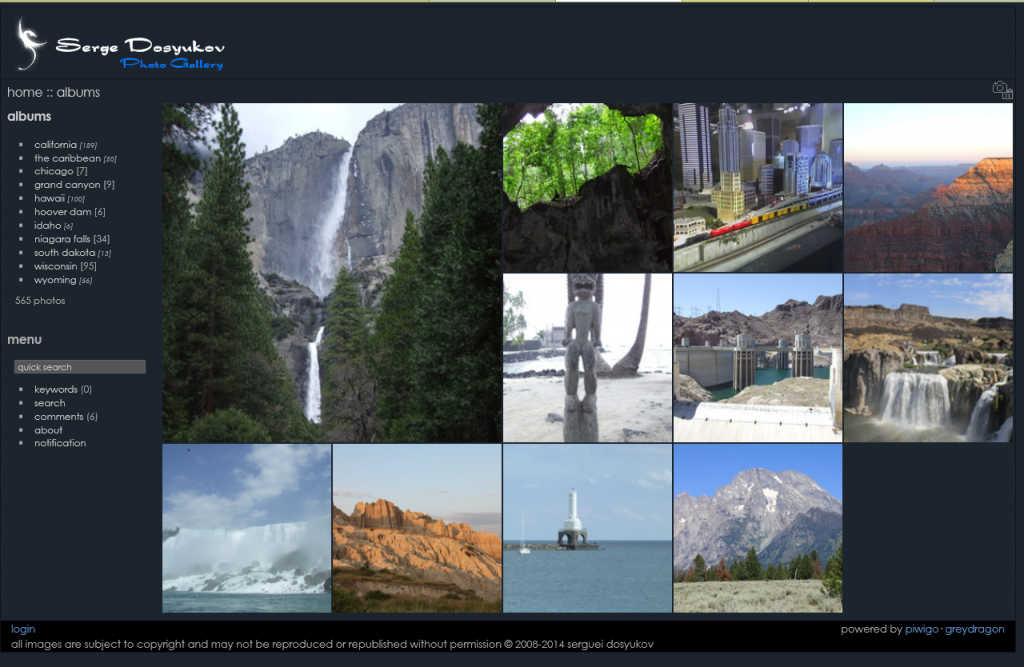
9 Comments
andrewjs18 · Oct 29, 2014 at 22:57
Serge,
Any possibility of writing .htaccess rules so that the old gallery 3 URLs will automatically redirect to the new URL structure with piwigo? I’ve got around 11,000 photos in my gallery 3 albums and I’d hate to kill any links I’ve posted on websites that were from my gallery 3 set up.
Serguei Dosyukov · Nov 3, 2014 at 10:39
it all depend on how your G3 and PWG are setup as htaccess rules are very specific and sensitive to your url tree structure.
but it is possible to do I just do not have time at the moment to dedicate to that, sorry. You can ask on the forum to see if someone can help. May be Pierrick can help with that as he wrote m2pwg migration plugin
grant · Jan 12, 2017 at 14:40
Nice work on the theme and the plugin. Inspiring.
Edwin · May 20, 2019 at 00:23
Hi, I like your theme, but a few questions:
1} is it possible to show 3 rows of images in the frontpage, instead of the large description box.
2) Is it possible to put the exif and other data to the right side of an image instead of below it?
Serguei Dosyukov · Jun 10, 2019 at 19:16
Hi Edwin
on #1, you can replace root page with your own. Default uses slideshow or static image. I am not sure about “large description box” as description content is optional.
on #2, unfortunately, theme is not designed for Exif being placed in sidebar.
Huebi · Feb 21, 2021 at 04:54
Hi,
all there be an update of the greydragon theme to Piwigo version 11.?
Serguei Dosyukov · Mar 3, 2021 at 16:23
Theme is compatible with PW 11. I did extend metadata to indicate and remove compatibility warning
krishna · Oct 8, 2022 at 08:28
Hello Thanks for the great plugin . can we make the album thumbnail width !important .because of width is not fixed my album resizes with 33%. i had tried to register on forum but i diddn’t get any email of password and activation
Serguei Dosyukov · Oct 16, 2022 at 13:56
not sure about an ask. could you elaborate