If you one lucky user of GoDaddy shared hosting, well… you are in luck…
GoDaddy uses most awkward Control Panel setup on the market when it comes to site setup.
Usual site setup consists of two common tasks:
- managing site code
- managing site URL
Usually if one wants to have more than one domain one would make deployment of each site in sub-folder of the root FTP.
Grand idea of GoDaddy is that they want you to have only one site per one domain associated with any hosting package by disallowing association of the top level domain with sub-folder as mentioned above.
Technically you are not prohibited from acquiring more domains or doing anything else, but you would run into situation that support team would play coy about how to set everything up.
You will be out of luck of trying and escalate issue – “this is how it is done, and you cannot do anything about it”…
Once in a lifetime you may run into support tech who may spill the secret steps:
- Start by going to http://gateway.godaddy.com. Select record associated with domain

- Click Settings
- In popup screen, enter any other domain name than one you would want to use

This could be considered strange, but do it. Come up with some strange name and give it a go. That is most important step. Complete it all the way and let system simmer for some time between 5 and 30 min to allow DNS changes to propagate. - After applying, you will be back in previous screen and you can click Manage to go to cPanel
- Scroll down to Domains and click Addon Domains

- Now you can use your real domain and create proper record to point at sub-folder on your FTP – ex: /public_html/my_domain
where /public_html/ is your root

- Save it and let DNS to propagate
- Now you should be all set
Enjoy
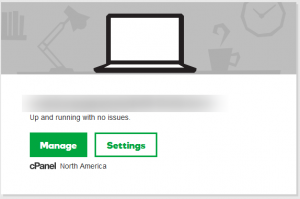
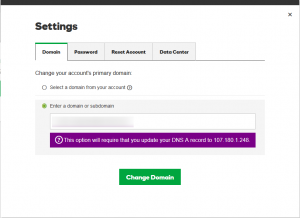


0 Comments